
Sending personalized birthday wishes to your employees is a thoughtful way to boost morale and show that you value your team. But as your company grows, manually sending out these wishes can become time-consuming. Fortunately, with Aroopa Apps, you can automate this entire process and even personalize the wishes using ChatGPT. In this blog, we’ll walk you through how to set up an automated birthday wish system, from creating an employee database to building the workflow that sends custom wishes on their special day.
Step 1: Create an Employee Database in Aroopa Apps
The first step in automating birthday wishes is to create an employee database within Aroopa Apps. To do this, you’ll need to set up a form that captures basic employee details. Here’s how:
Steps to Create an Employee Form:
- Navigate to Aroopa Forms in the platform.
- Create a New Form and name it something relevant, like “Employee Details.”
- Add the following fields to the form:
- Employee Name: A text field to capture the name.
- Email Address: An email field for future email communications.
- Phone Number: Optional, but useful for contact purposes.
- Date of Birth: A date field to capture the employee’s birthday.
- Save the form, and now you have a centralized database for employee details.
Step 2: Create an Automated Workflow with Aroopa Flows
Once your employee data is in place, it’s time to automate the birthday wishes. In this step, we’ll use Aroopa Flows to create a workflow that sends out personalized birthday emails using ChatGPT.
Workflow Setup in Aroopa Flows:
- Trigger Node: Employee Data Submission
- Set up the trigger to fire when a new employee is added to the database, or their data is updated. This ensures that any changes in the employee database are captured in real time.
- Wait Node: Birthday Check
- Add a wait node that monitors the month and date fields from the employee's date of birth. This node will pause the flow until the exact day of the employee’s birthday.
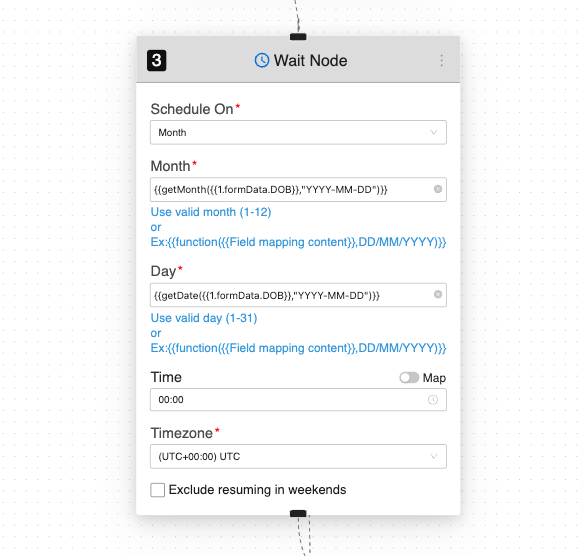
- ChatGPT Node: Generate Personalized Birthday Wishes
- Add a ChatGPT node to generate unique, personalized birthday wishes. You can provide a prompt like:
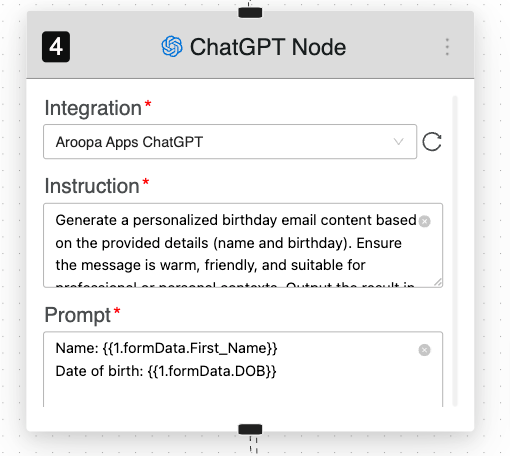
- The ChatGPT node will create a message tailored to each employee, making the wish feel thoughtful and sincere.
- Email Node: Send Birthday Wishes
- Use the Email node to send out the generated birthday message to the employee’s email address. Configure the email template to include the output from the ChatGPT node as the body of the email.
- Wait Node: 10-Minute Delay
- Add a wait node with a 10-minute delay to give some breathing room between actions. After this delay, connect the workflow back to the first trigger node, so it continuously monitors for upcoming birthdays.
Step 3: Optimize Your Workflow
To make the workflow more efficient, you can add additional conditions such as:
- Check Employee Status: Add a condition node to ensure that the employee is still active. If the employee has left the company or is inactive, the birthday wishes won’t be sent.
- Customize Wish Templates: You can also further customize the ChatGPT prompt to vary the tone or style of the birthday message based on employee preferences.
Conclusion
With Aroopa Apps, sending automated and personalized birthday wishes is both simple and efficient. By integrating ChatGPT, you ensure that each wish is unique, making employees feel valued without any manual effort. Set up your employee database, create a seamless workflow with Aroopa Flows, and watch as the platform takes care of sending thoughtful birthday wishes year-round.
Happy automating!
Recent Posts
New Jersey
Aroopa, Inc
116 Village Boulevard, Suite# 200, Princeton, NJ 08540, USA
Aroopa, Inc
7 Centre Dr Suite 12, Monroe Township,
NJ 08831
India
Aroopa Technologies Private Limited
No.2, Padmavathi Nagar,
Agraharam Road, Korattur,
Chennai 600076
Copyright © Aroopa Apps 2025


